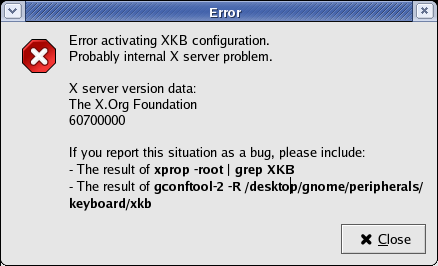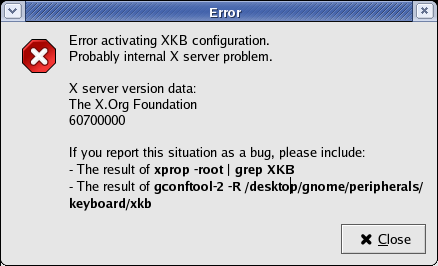Upgrading your PC Gemilang to Fedora Core 2
(or gotchas from an FC1->FC2 upgrade)
The PC Gemilang comes with a pretty much "everything" install of Fedora
Core 1, with the addition of a few repositories like fedora.us and
livna for extra packages that a standard Fedora Core install can't
provide. Fedora Core 2 has been released, with much newer software -
GNOME 2.6, OpenOffice.org 1.1.1, KDE3.2, GIMP 2, a newer Mozilla and so
on. So it's safe to presume users will want to upgrade, and ensure
their upgrade is as painless as possible.
Let's Begin
Firstly, let's make certain that you have all four CDs of Fedora Core
2. You'll be needing them all for the upgrade. Since the standard PC
Gemilang comes with 128MB of RAM, and the RPM database is known to take
a performance hit when its database grows, this upgrade can take up to
three hours of your time - the best part is that it mostly happens by
itself, and you only need to come back to swap CDs. Once all the CD
swapping has completed, you can reboot the system. (Just for fun, some
screenshots to make sure you're going the right way during the install:
anaconda snapshots)
Gotchas
- Firstboot will not run (it doesn't need to!), but the first time
you boot, you'll have kudzu prompt you for a new keyboard - go with the
defaults, and you won't go wrong.
- The automatic login that GDM had been setup to do, will not work
- so you actually need to login with your username and password before
GNOME starts up (this can be changed in Fedora -> System Settings
-> Login Screen)
- Once X starts up, you'll be faced with an error message that
looks particularly daunting - in fact, it will pop-up eight times or
so! It looks like:
- That's an easy fix. Get your favourite text editor out, and edit
/etc/X11/XF86Config (you need to have superuser privileges to write to
that file). Under the Section "InputDevice", you want to comment out
the line that reads: Option "Xkbrules" "xfree86". Otherwise, if you depend on xkb, you can just change the "xfree86" to read "xorg". Save it, log-out, and
restart GDM/X (Ctrl+Alt+Backspace), and all will be well for you. This
is a known bug: #122454.
bytebot.net | geek docs
Last
Updated: Wed May 19 17:06:16 EST 2004
Colin Charles <byte@aeon.com.my>, © 1996-2004